Dock 365 Adds Sertifi eSignature Solutions
The ESIGN Act is a federal law passed in 2000. It allows an electronic signature (eSignature) to be considered as legal as an ink signature on a piece of paper. Two decades later, there are a myriad of options for eSignature. DocuSign has the largest market share, with approximately 74%. However, it is not the only top contender.
The Sertifi brand of eSignatures competes with the top brands in the world. Financesonline.com points out that, as of the time of this publication, Sertifi has a 100% user satisfaction score, and an overall score of 8.3. To put this into perspective, DocuSign has a user satisfaction score of 98%, and an overall score of 8.6. Dock 365 offers Sertifi, DocuSign, and Adobe Sign in their contract management system software.
Sertifi rating = 4.8 out of 5
A third party, g2.com, reports user reviews of Sertifi. 117/134 Sertifi reviewers gave 5-stars (perfect score). In a separate study by g2.com, Sertifi has the highest rating of the top ten eSignature brands, with a 4.8 out of 5.
Sertifi users that have also used DocuSign have described the Sertifi eSignature experience as being user-friendly, intuitive. Across all brands, software that is easy to use grows in popularity over software that is confusing or cumbersome.
The quest for software to be user-friendly does translate into increased revenue in the form of a higher closing rate for sales. According to HubSpot.com, the average close rate across all industries is 19%.
eSignature improves closing rates by 90%
There are a variety of factors that affect the sales closing ratio of an organization. Some of these factors include price, placement, promotion, product demand, climate, competition, and more. Convenience during a contract signature process is another factor affecting closing ratios. A prospect or a client that has lost patience with technology mishaps or a cumbersome process can walk from a deal before it has closed and opt for a comparable product with a different, more convenient, contract signature process. Sertifi states that contracts signed with eSignatures improve closing rates by 90%.
Convenience throughout the contract process increases with the use of a contract management system. Contracts can be monitored throughout the contract life cycle using a contract management system. Every contract has a workflow, which is the journey from contract creation to signatures. It is deemed more convenient by most people to keep all parts of a contract workflow in a digital state with an eSignature, compared to printing contracts on paper and handwritten signatures.
Adding eSignature capabilities to a contract management system further adds to the convenience to users on all sides of a contract. The Washington Post uses the real estate sales industry as an example that eSignature demand is growing. Real estate agents can give their buyers and sellers access to the contract management system used by their brokerage account. Buyers and sellers can review a sales contract on a mobile device or computer without the need to print contracts onto paper. Edits to contracts can be done by all parties in each transaction electronically. eSignatures can happen without printing paper contracts as well.
eSign preferred 73% of the time
According to Aberdeen Strategy & Research, 73% of contract management system users prefer an eSignature to a signature with ink on paper.
Aside from convenience, using eSignature is “greener”. Less paper contracts = less paper = fewer trees = fewer filing cabinets = more efficient office space. Recordnations.com states that “a typical employee spends 30-40% of their time looking for information kept in filing cabinets.”
Sertifi forums
Sertifi eSignatures can be built into native software using a Sertifi API (application programming interface) provided by Sertifi. An API is a part of a programming code that the author shares with a different company, sort of like a partnership, which allows the software from both companies to work together. For example, Dock 365 creates contract management software that embeds eSignature capabilities through use of APIs from DocuSign, Adobe Sign and Sertifi. See Sertifi API codes here.
After adding Sertifi API codes to your company’s software code base, the next step is to add the eSignature capability to your Word documents, contracts, and other documents which require signatures. Examples of eSignatures that many people use include auto repair work orders, house purchase offers, mortgage loan refinancing, restaurant customer bills, grocery store purchases, etc.
How to insert signature in a Microsoft Word document
Another way to implement Sertifi eSignature is to add the eSignature capability to a Microsoft Word document. Follow these steps:
- From the Microsoft Word header menu, click “Insert”
- Then click “Signature Line”
- Click “Microsoft Office Signature Line”
- Enter text for the person’s name and title (the person that will be signing the document)
- Click “OK”
- The signature line appears in your document
Sertifi data security
Sertifi is used by 17 million users worldwide. All those users want their data secure. Sertifi delivers this security with the use of TLS 1.2 + encryption to protect all data flowing in and out. Sertifi is AppExchange Certified.
Written by Dock 365
Our experts have compiled in-depth guides on legal jargon, fundamental contract procedures, and Dock 365 tips and tricks to help you streamline the contracting process from draft to signature and beyond.
Reviewed by Naveen K P
Book a Live demo
Schedule a live demo of Dock 365's Contract Management Software instantly.