Are you looking for some guidance on the best solution for your business? We’re here to help. We quickly breakdown the differences between hosting a physical server on site and storing your data on the cloud when most of us are wondering what in the world is the cloud anyways? The decision will be based on your company goals, read more for the breakdown.
As each new update of SharePoint Online for Office 365 comes along, it gains potency and muscle while remaining lean for businesses with the cloud infrastructure. Throughout the article, we’ll breakdown the resource requirements, where data is stored, how updates and infrastructure works, cost and more.
Your Resources for On-Prem vs. the Cloud
Depending on your current resources and budget, the decision of which to choose is an important one. The main difference between the two options is that to run SharePoint 2016 on-premises you’ll use up square footage in a physical space to set it up. In addition, IT team to maintain it, which means your company will require more staff and hardware. In contrast with the cloud, your staff and resources are reduced because the physical components are in a virtual space. Your current IT staff will be able to work on their main duties versus adding more distractions.
Data Security Storage Concerns
We understand that your company’s data has sensitive, proprietary information. Because of this, there are businesses that have concerns about storing their information on the cloud to stay compliant in a legal sense. We recommend using SharePoint 2016 On-Premises for a company that works with highly sensitive data on a regular basis.
Updates and Infrastructure
Microsoft automatically updates SharePoint Online, which comes with some downtime to run the updates. With SharePoint On-Premises, the maintenance is completed by your in-house IT team that ensures it’s being kept up to date as needed. This also reduces downtime because the size and number of packages are smaller. In either case, Microsoft is committed to creating a powerful and user-friendly platform in either situation.
Financial Viewpoint
By this point, you can imagine going with the on-premises solution will cost you more with the upkeep of hardware, licenses, employees and more. Whereas SharePoint Online with your Office 365 plan comes with a monthly fee per user. You’ll have to decide based on your budget and implement extra security feature options within your SharePoint intranet platform, which Dock can help you do.
Internal Capabilities vs Microsoft Master Data Services (MDS)
It’s important to analyze the business continuity, data security and compliance standards. Depending on your current internal capabilities, the on-prem solution provides direct control over these aspects of your business. As opposed to being constricted to industry-specific security standards that are verified by third parties. In contrast, SharePoint Online automatically relies on Microsoft’s built-in redundancy for data centers.
If you’d like to discuss your options with our Microsoft SharePoint experts, send us an email at info@mydock365.com and we’ll be happy to help you weigh the pros and cons of your business needs.
Book a Live demo
Schedule a live demo of Dock 365's Contract Management Software now.
Written by Jessica Northey
She's a multimedia producer to include writing, photography, graphic design and video. She enjoys learning about new technology for business and exploring her city in Jacksonville, Florida.


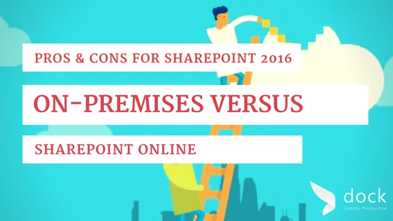

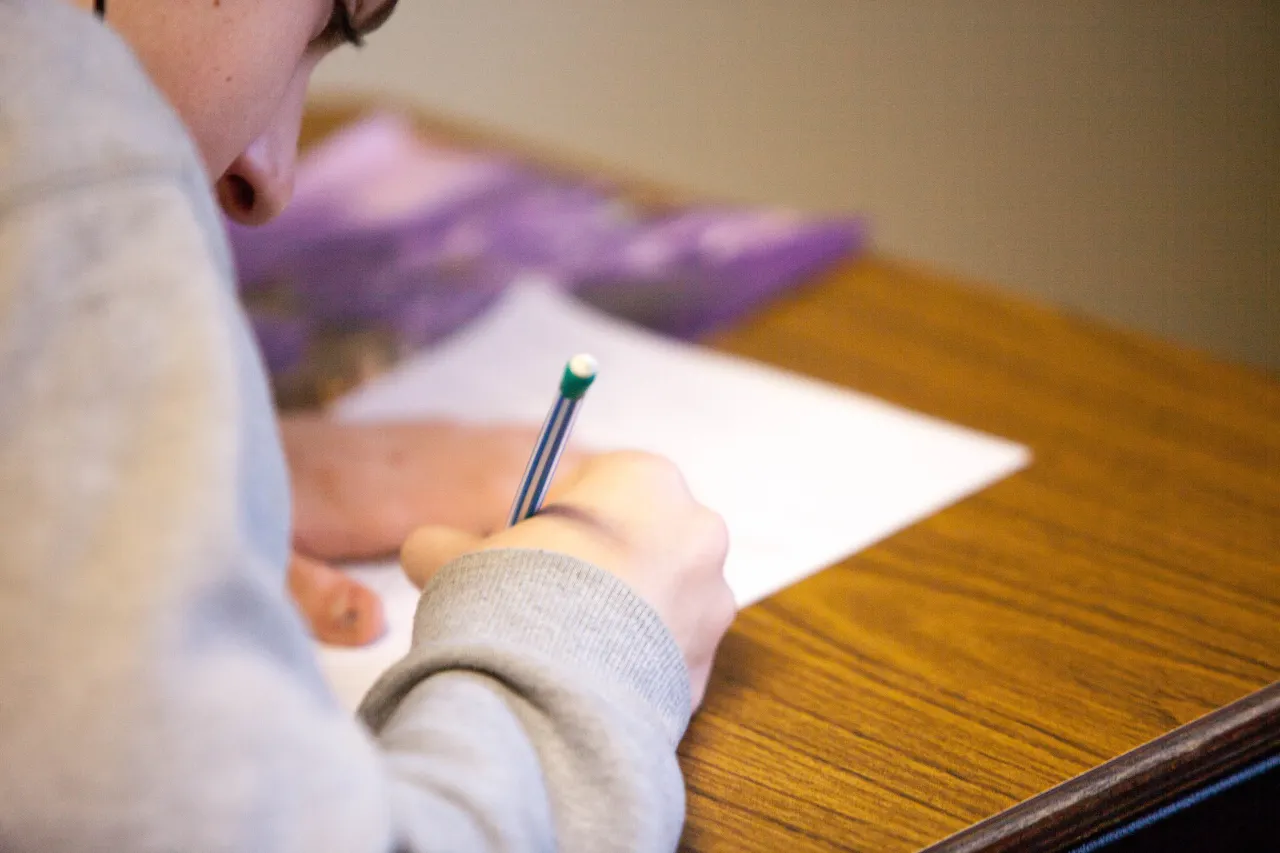
-1.webp)

