Bots aren’t a customer oriented platform anymore. Companies are building lots of bots for handling different work processes such as Finance Tasks, Customer Service tasks, sales and marketing. With over 120 Million business users worldwide, Office 365 has become a standard solution for every business. It is possible to bring in bots on your intranet portal or SharePoint based websites.
All about “Bots”
We came across the bots concept on Microsoft Teams. Bots These are agents that can be installed on various channels like Facebook, Slack, Twitter, Skype etc. This enables companies to provide information to employees and clients instantaneously. We can also use LUIS as Natural Language Processing Model.
Thanks to Microsoft as they provide us the framework to develop bots. It helps the employees to interact and get information similar to the conversations with their colleagues.
So, how to get started? First, you need to register the developed bot with Microsoft Bot Framework. This helps users to use bot framework and the bots can be configured directly on different channels.
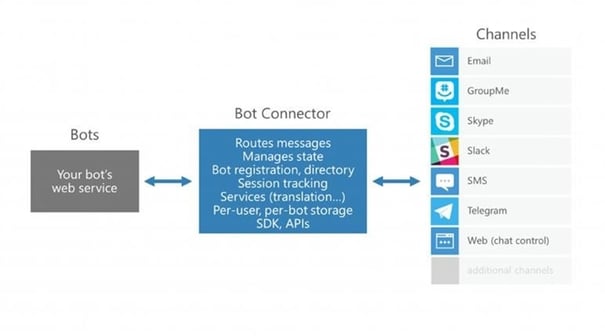
Bot integration with Office 365/SharePoint Online or SharePoint Server 2016
We can now integrate bots with Office 365/SharePoint Online for providing extra features. We can build bots for Microsoft SharePoint for handling task approvals, document searches, upcoming events, submitting PTO requests, submitting expenses, managing administration tasks and more.
When integrating SharePoint with bots, users can gain access to the information easily without opening the portal on a computer or tablet PCs. All you need to do is chat with the bots, give proper commands for them to fetch the right information for you.
Deploying Bots for Office 365/SharePoint Online or SharePoint Server 2016
- Register the bot on Microsoft Bot Framework
- Write custom logic for getting details from Microsoft SharePoint Site
- Deploy bot to Microsoft Azure and configure bots for the desired channels
- Test the bot by interactions and find out if the bot is providing the users with the right information
- Authenticate SharePoint Online for information with Microsoft Graph API and authorize
- Pick up the needed information and show it in the bot
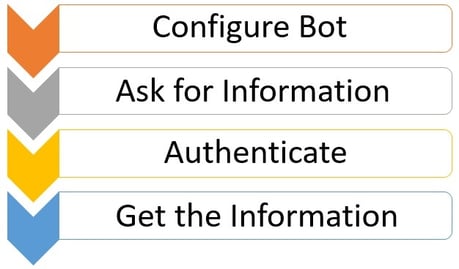
Real Life Scenarios:
- Meetings: Bots can notify you with upcoming meetings or events. Meetings can also be created using the bots. (It’s a standard feature for Google using voice.)
- Document Library search: Search for documents using the bots directly. You can also upload documents to the library too.
- Utilizing bots for SharePoint Search: Making use of bots for SharePoint search functionality. This can be used for searching documents, sites, users etc.
- Task management: Ask the bots for the open tasks, pending tasks and change statuses accordingly. You can also create tasks if required directly form the bot and also assign the task to other employees.
- SharePoint Workflows: Let the bot notify you when the workflow has begun. The bots can also approve workflows too.
Integrating bots with SharePoint will make it easier for your employees to find relevant information quickly and also extend the reach of your intranet portal.
Book a Live demo
Schedule a live demo of Dock 365's Contract Management Software now.
Written by Sajin Sahadevan
He is a Microsoft Certified Technology Specialist cum Digital Marketing Expert and has experience of 6 years. He loves learning about latest technologies like CRM, collaboration tools, marketing solutions etc.

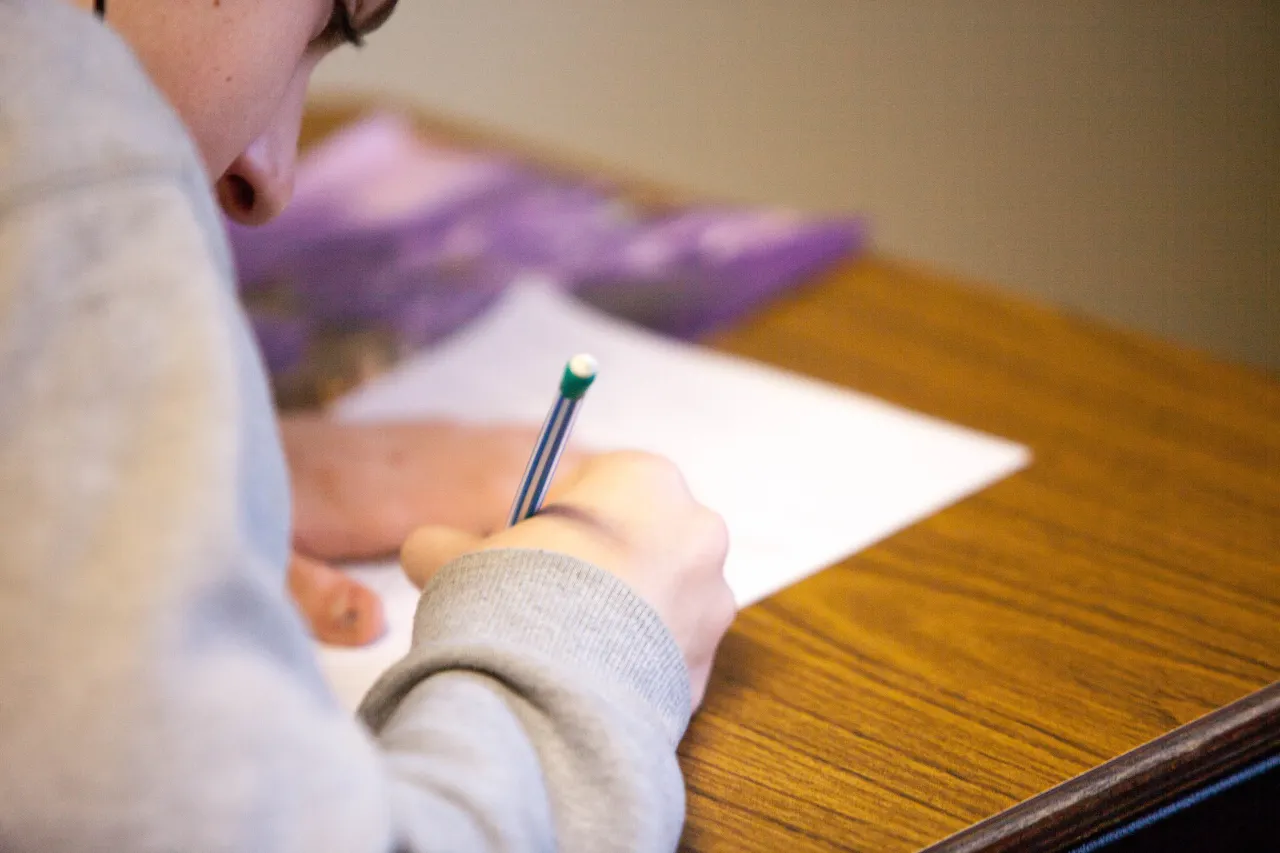

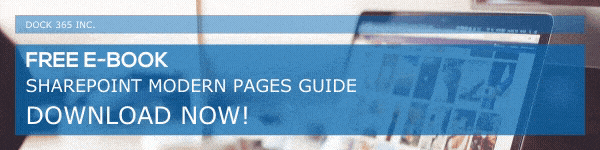


-1.webp)
