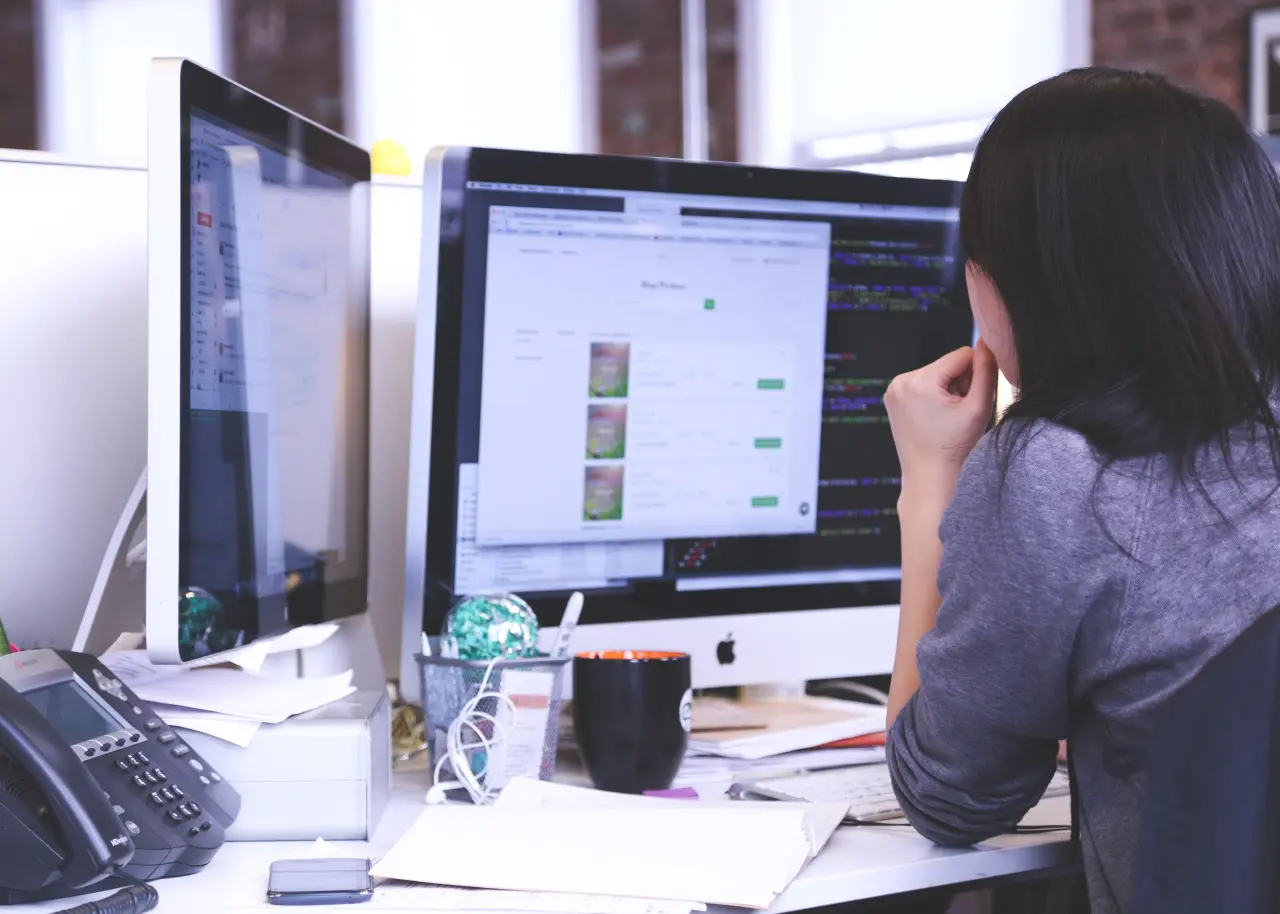If your company is using Office 365, you might have figured out that there are improvements in the SharePoint site pages. What is the latest interface called? It’s the Modern UI, which will eventually become the default view for SharePoint Online. SharePoint document libraries work like a charm in the Modern UI.
We have been receiving at least 100 emails from our customers asking if they need to migrate to Modern UI or continue with the Classic View. They’re expressing concern with the Modern UI having bugs or issues generated at this point. To be in a safe side, we have suggested our customers to stay with the Classic Interface for another year until the interface is perfect for this moment in time. At the end of the day, you will have to make that call on migrating from Classic View to the Modern UI or stay until Microsoft has released more patches for a stable version.
This is the final blog of my SharePoint Modern Pages Series. If you haven’t read my previous blogs, click on the links below:
- Series: Learn About the Latest SharePoint Modern Pages
- Series: Top Reasons for using SharePoint Modern Pages
- Series: Top Reasons for using SharePoint Modern Pages - II
I have covered most of the areas of SharePoint Modern Pages in the previous blogs. Kindly refer them to learn more!
Let’s go ahead and see the cons or shortcomings with SharePoint’s Modern UI:
If you have noticed, Modern UI is making a complete makeover on the SharePoint document libraries, lists and team sites. This motivates a lot of users to go with it due to its UI. However, keep in mind that several features are yet to be introduced to the Modern UI. Companies might face issues with their sites when migrating from Classic SharePoint to Modern UI.
The Microsoft support page showcases all document library functionalities that are still available only on the SharePoint Classic Interface. Two features aren’t supported on Modern UI. They are:
- Embedding of custom actions on SharePoint Site ribbon.
- Alternate CSS is not supported on publishing sites.
I came across couple of bugs with the Modern UI. One major one is the display issue with global and left navigation.
Next Steps
What do you really need to know about Microsoft SharePoint’s Modern UI?
After reading my blog series, you might think of migrating your SharePoint to the latest interface. Go ahead and do it if you will make a great use of SharePoint document library, team sites and of course, lists. The latest features for Modern UI could enhance usability and efficiency of the portal. Find out which version of user interface will suite your organization’s need.
What we have witnessed so far with the introduction of Modern UI, SharePoint has a great future ahead. It is recommended to have feature rollouts for the latest view and it should continue for every quarter. Let’s hope that Modern UI is not just attractive but is also going to get better in the coming months.
Book a Live demo
Schedule a live demo of Dock 365's Contract Management Software now.
Written by Sajin Sahadevan
He is a Microsoft Certified Technology Specialist cum Digital Marketing Expert and has experience of 6 years. He loves learning about latest technologies like CRM, collaboration tools, marketing solutions etc.