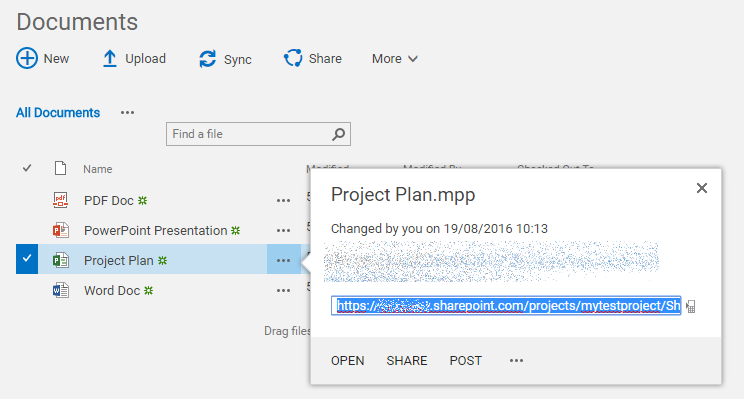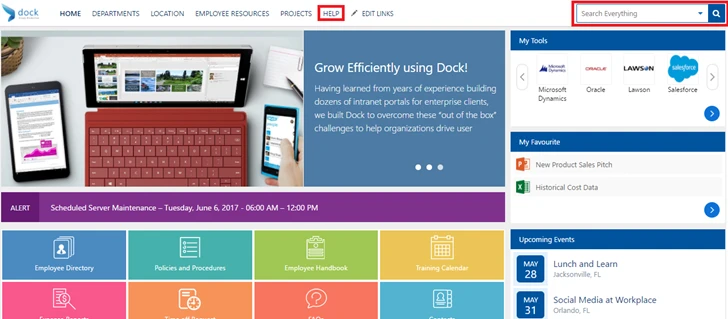We have come across many IT Managers who criticize SharePoint. They keep saying there is no future for SharePoint and it’s more of a OneDrive concept fooling the users. Because SharePoint implementation failed at their organization, they blame SharePoint and overlook what it could do for their organization.
Around 80% of users are not leveraging SharePoint Online, which comes with their Office 365 subscription. What made so many people hate SharePoint so much? It has nothing to do with SharePoint, but instead it has to do with how difficult SharePoint’s implementation can be.
Here are our experiences with unsuccessful SharePoint intranet portal deployments:
#1: Insufficient Training
Why do you need SharePoint Training? Isn’t it like Microsoft Office or Dropbox? This is completely an irrelevant comment that many top management users and IT analysts come up with. I just have a two-word response for this: “No Way!”
Every user who has SharePoint and Office 365 available in their work place needs training sessions in order to complete their work efficiently. If you try to skip to SharePoint setup with your existing IT team that has zero knowledge about SharePoint it’s most likely not going to work out in your favor.
So, it should be mandatory to run a SharePoint Training program, which should take less than a week or so. At Dock, we offer our customers with a “Train the User” program along with video tutorials and an online user guide to ensure that your users are utilizing all Dock’s features for their work. Included with Dock’s affordable pricing model, training will never cost you a lot of money and time!
#2: Custom Development Projects
Many of our customers have gotten caught with this bait: they spend a lot of time and money on customizations with dedicated resources (development team) and expensive SharePoint Themes. It’s like you buying car accessories before getting an actual car for yourself! Of course you want your SharePoint intranet portal to look fancy and clean, but it should also be completely functional and helpful first.
These elements help you achieve the best collaboration portal:
- Metadata
- Information Architecture
- Proper Site Navigation
- Clean Site Design/Template
Don’t waste precious resources investing time and money in decorating your SharePoint environment. Instead, go for an affordable, full-featured and beautiful intranet portal like Dock.
#3: Underestimating the Power of SharePoint as More Than a File Share Application
Does your IT team teach the employees that SharePoint is simply a file sharing application? Microsoft SharePoint can be so much more than a file share application (In fact, file sharing is about 5% of its actual features) and has lot of other features where an organization can benefit from. Design Workflows and InfoPath forms and see how well it goes for your team!
How can you fix this issue?
SharePoint has proven its worth over years as the most effective platform available on which to build your company intranet. SharePoint’s out-of-the-box features like document management, enterprise search, digital asset management, data security, data storage and collaboration are all key reasons why SharePoint is the preferred platform for internal employee portals.
Get in touch with our SharePoint experts today to see Dock in action.
Book a Live demo
Schedule a live demo of Dock 365's Contract Management Software now.
Written by Sajin Sahadevan
He is a Microsoft Certified Technology Specialist cum Digital Marketing Expert and has experience of 6 years. He loves learning about latest technologies like CRM, collaboration tools, marketing solutions etc.