All right, so you might be using Yammer to the fullest and we think you should be knowing a little better. How Yammer can fit into SharePoint? Do you think it’s easy to setup the App Service in SharePoint?
Collaborating with Yammer App
Let’s say you are chatting with your colleagues or in a group discussion in Yammer. You get an idea of integrating document libraries or lists with Yammer. However, for SharePoint On-Premise and Office 365, there is no integration capabilities between SharePoint and Yammer as Yammer is a cloud-based service and it’s independent. As a work around, you can push a document library link in the Yammer conversations. It’s just a hyperlink but should work.
Using Yammer as a Group Feed
That’s exactly what we did for Dock Intranet Portal. You have a SharePoint page where the Yammer Feed is integrated, so your users can view the content right from the SharePoint Intranet Portal without logging into Yammer separately. You can bring this feature to the team sites where you engage with colleagues by working on tasks, collaboration and document management.
You can request for demo on how our Yammer feed works on SharePoint.
You might have come across lot of blogs on Yammer Tech articles. You don’t really need to spend time on which one works for you. Let us know if we can be of any assistance.
Now for users who are on on-premise, please note that you have gone through the steps with the outer shell for making the app service fully functional. As lot of things happen with IIS and host header sent, the apps actually get stored in a separate domain where lot of issues with CSS and JavaScripts that are within SharePoint won’t work properly. So, think twice before deleting the default IIS website.
To setup Yammer app with SharePoint, follow the steps carefully as you might need to delete the default IIS website while using host headers in the web applications. Once it’s resolved, you will enjoy adding tons of other available apps.
Integration of SharePoint Team Site and Yammer Group
Is it worth bringing Yammer to your SharePoint Online environment? You really don’t have to worry about that because it’s more like its already integrated. In the future, whenever you create a Yammer group, it will also create a SharePoint Team site, sort of a template that sits behind, so when users add their documents, it’s going to reflect back into that particular site. Well, lot of cool stuff that can come across.
Yammer Feed integration with SharePoint Modern
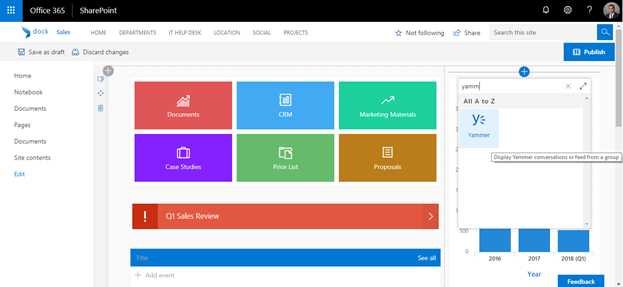
As you know SharePoint Modern is the latest Interface available on Office 365 (Subject to release on-prem version with SharePoint Server 2019). All you need to do is, click on the edit button of a SharePoint Page, click on the + symbol and search for Yammer. You can now easily display Yammer conversations or feed from a group within 5 minutes! No more hassle of coding or other configuration!
Book a Live demo
Schedule a live demo of Dock 365's Contract Management Software now.
Written by Sajin Sahadevan
He is a Microsoft Certified Technology Specialist cum Digital Marketing Expert and has experience of 6 years. He loves learning about latest technologies like CRM, collaboration tools, marketing solutions etc.






