February has emerged as the harbinger of good times for PowerApps users across the world. Based on customer feedback, Microsoft has rolled out a new feature which enables you to share an app with a set of users in the company.All you need to do is simply copy and paste their names or emails instead of typing the full name for each individual user.
The improved feature is In stark contrast to the earlier user capability of being able to type in a single user at a time. Microsoft supports Azure Active Directory Security Group and recommends using the same for sharing app to multiple users. Keeping in mind the customer's requirements and feedback, users can now share PowerApps just like sharing a Word document or a SharePoint list.i.e copy a list of names or email addresses from Outlook and paste into the sharing UI.
Before we explore the new feature in-depth, let us just rewind what are PowerApps.
What are PowerApps?
PowerApps is a suite of apps, services, connectors and data platform that provides a rapid application development environment to build custom apps for your business needs. Using PowerApps, you can quickly build custom business apps that connect to your business data stored either in the underlying data platform (Common Data Service for Apps) or in various online and on-premises data sources (SharePoint, Excel, Office 365, Dynamics 365, SQL Server, and so on).
Coming back to the New Feature Update.
Within the supported format, users can now copy a list of names, email addresses or a combination of names & email addresses and paste them in and the apps will reach the right users.
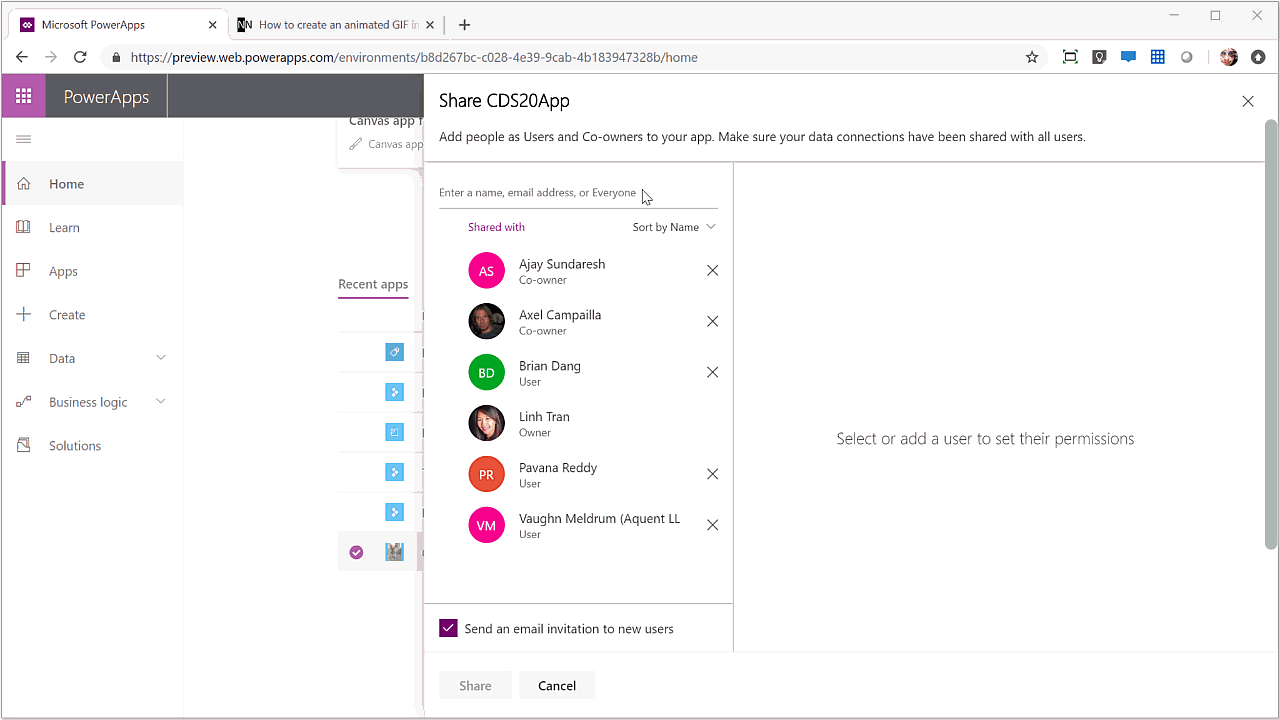
Some Key Points To Remember
- Microsoft supports full name, or email address, or a combination of name and email addresses following Outlook format i.e. Jane Doe <jane.doe@microsoft.com>.
- Only semicolon are supported as the separator.
- In some cases, there will be multiple users with the same full name with different email addresses. In that case, the app will be shared with the first name found and matched.
- In case the name or email address cannot be resolved, or if user already has the permission, the name or email address will be highlighted in red with the details in the tooltip as depicted below.
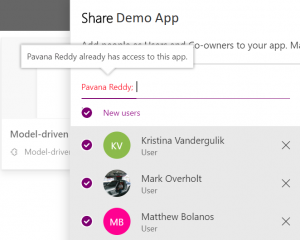
Book a Live demo
Schedule a live demo of Dock 365's Contract Management Software now.

Written by Sneha Gopal
She comes with 4 years of experience in content management and have worked with brands from the US and UK. An enthusiastic content crafter, she loves travelling and learning about new Microsoft Technologies.





