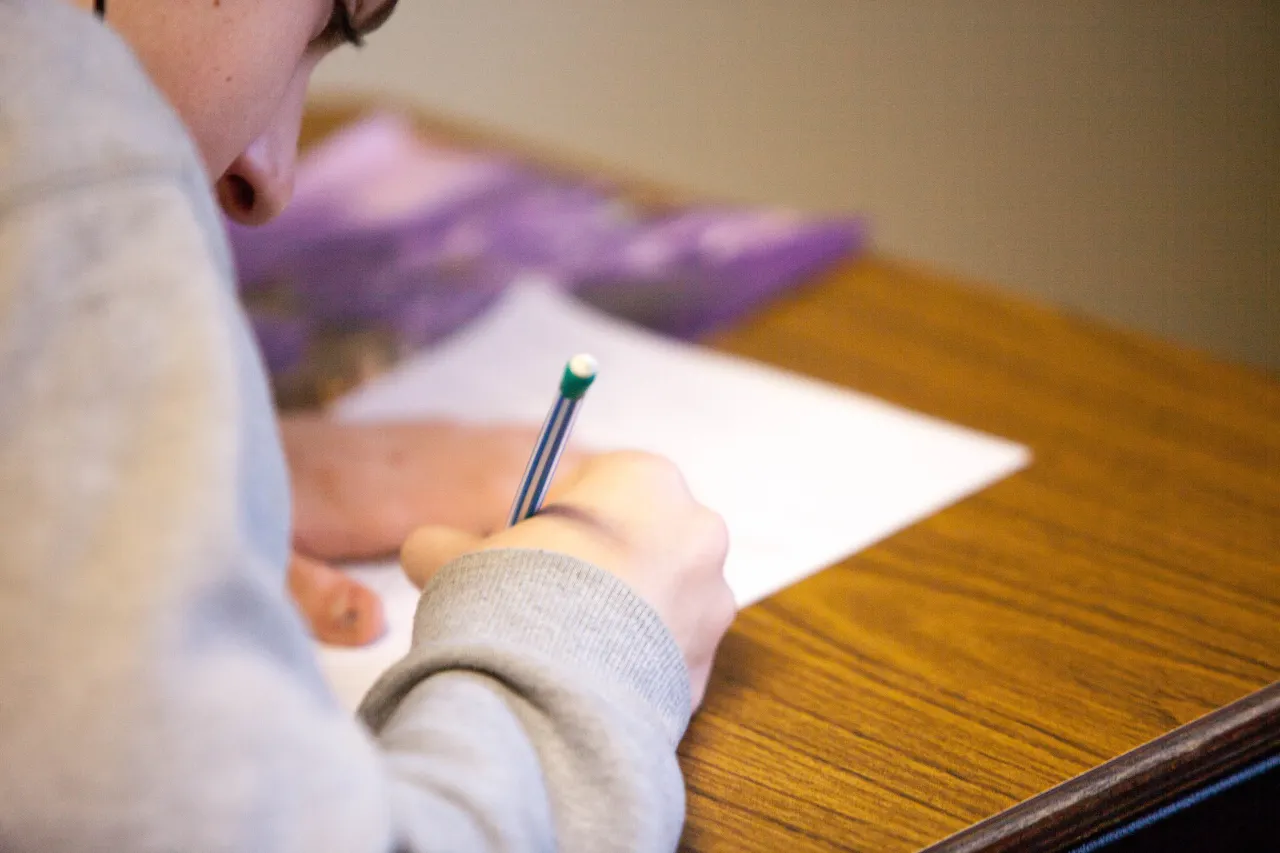SharePoint Intranet Portal has always been a perfect tool for Real Estate companies for years. People call it document management system, but it has way more to offer.

If you are going to ask a real estate agent about using their SharePoint intranet portal, the following questions will arise for sure:
- The ability to access documents when searched on a day.
- Security features for documents that are uploaded in the system.
- Document versioning features to keep track of the older versions of the document.
- Building a common structure to manage files for all your projects/properties.
- Third-party vendors can access your documents present in your intranet portal.
According to our customer surveys, it shows that employees lack confidence in their company files and inhouse intranet solutions. They're most likely using Windows file systems for saving files. If the offices are spread across different locations, they're probably following different file sharing apps and tree structures. This will result in lower governance over file storage and naming conventions. Chances of duplicate files will arise and at the end of the day, your organization is going to have a clutter of files lying in the system, unorganized.
What a real estate firm requires is SharePoint with a bit of customizations that's built exclusively for their working environment. The solution should leverage the workforce of the organization that understands specific information and document management scenarios of a real estate company. We will get to the core requirements at the end of this blog.
How SharePoint stands along with other real estate enterprise solutions:
A world leading platform like SharePoint helps organizations (irrespective of the size of employees) to achieve higher security, easy access, better efficiency, avoiding duplication and assurance across enterprise where the data required for the desired business task can be accessed every time reliably.
Having SharePoint as a central repository for real estate content management allows the corporate and business users to access data about their projects or properties from a single page and user-friendly way. The data or contacts/leads can be captured from external applications such as Yardi, Property-xRM, Zavanti etc and displayed on your SharePoint Intranet Portal.
eSignature features to better manage mortgage/agreements:
Adobe Sign is the leading e-sign solution. Regardless of the organization's size, employees will be able to prepare, track, send and manage contracts, agreements and forms easily. No more hassles of downloading documents, printing them, getting it signed and uploading it back to your SharePoint folder. This is a great feature for real estate/property management firms. It also complies electronic signature laws. Please read this document to learn more about country by country summaries of law and enforceability.
Video: How to integrate Adobe Sign (eSignature Feature) on your SharePoint Intranet Portal? (please embed this video into the blog)
Features for SharePoint based Real Estate Intranet Portal:
#1. Project Site Page
We suggest having a dedicated portal to manage all the projects/sites on your SharePoint Intranet Portal. You can have different sites with locations that consists of project contacts, related documents, and tags. The image can either be a location map or the property image itself.
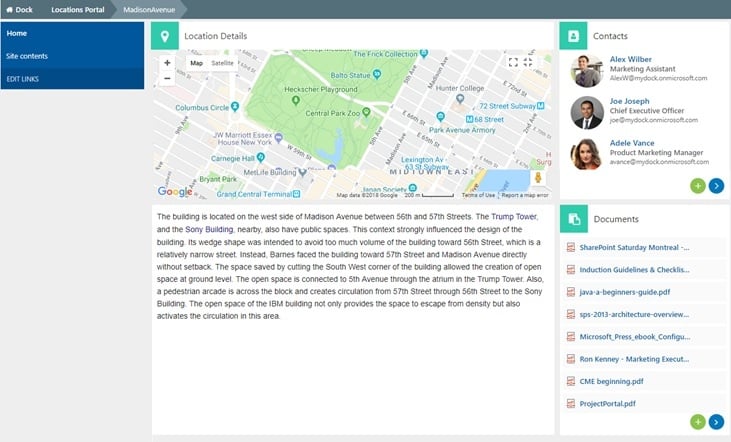
#2. Term Store Management for Real Estate/Property Management
Tags is the key for any document management system. It's very important to setup a corporate taxonomy for a real estate SharePoint intranet portal to balance between metadata and folders.
Examples of setting up metadata are:
- Construction
- Finance
- Insurance
- Contracts
- Mortgage
- Legal
- Operations
- Planning
- Marketing
- Taxes
- Property Surveys
- Lease
- Sales
There will be sub-items under each section shown above. For example, under Construction, we can have sub-items such as Forms, TI, development, inspections, safety etc.
Add the tag field on your SharePoint Lists and Document Libraries to make your SharePoint Search more powerful.
#3. Offline/Online Document Sync
This is one of the required features for the Property Sales Team where they have a lot of files to work on. If your employees work on their desktop/laptop and forget to upload it on SharePoint, hit on the sync button and it is accessible through your Windows Explorer. Users can work on their systems and then sync the files directly to SharePoint.
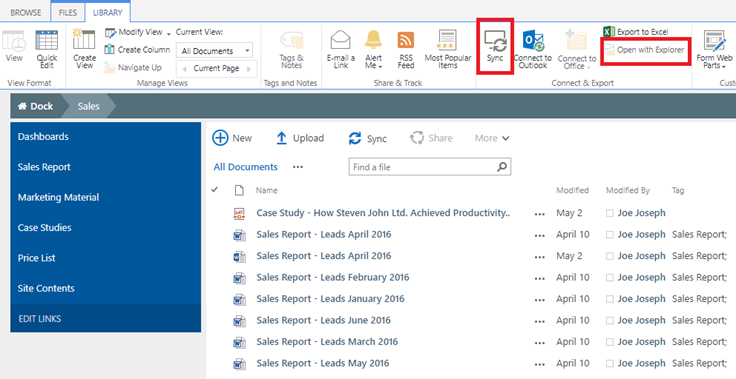
Also, you can integrate OneDrive with SharePoint. Have the shared folders in your system. Drop the files to it and that’s it! All your files are uploaded to SharePoint instantaneously.
#4. Need of Wiki Sites for Property Management Firms
Users can really benefit from an enterprise view of files across the intranet portal with defined user case scenarios. You can manage pages or even give links to the desired documents or URLs for each page. This will act as a reference book for all the new joiners or external users to view the data easily.
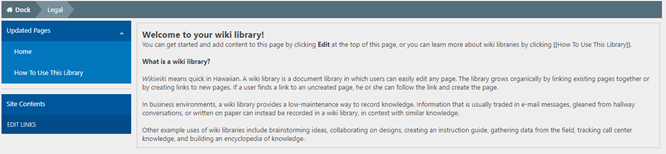
#5. Document Sharing - External
Well, SharePoint supports external sharing by just working on the configuration part at the site level. Once that’s enabled, you can easily share documents or document libraries to external users. You can also restrict the users to view only and give privilege to edit documents too.
#6. SharePoint Enterprise Search
This works efficiently only if you have configured your SharePoint Term Store properly. Once the required keywords are enabled, the SharePoint Enterprise Search will function efficiently and your users will be confident to use it to find documents easily.
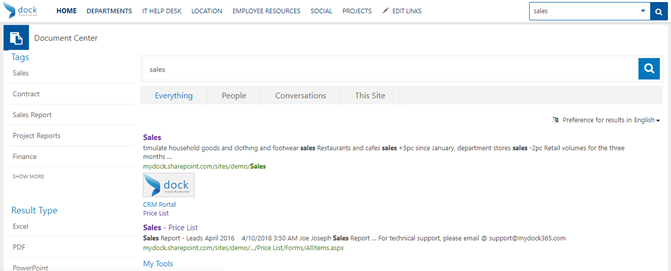
#7. Customer Portal
Finally, you can setup a portal where your customers can access your Intranet (Restricted only to the Customer Portal) which consists of property details, tax documents, mortgage information etc.
Book a Live demo
Schedule a live demo of Dock 365's Contract Management Software now.
Written by Sajin Sahadevan
He is a Microsoft Certified Technology Specialist cum Digital Marketing Expert and has experience of 6 years. He loves learning about latest technologies like CRM, collaboration tools, marketing solutions etc.