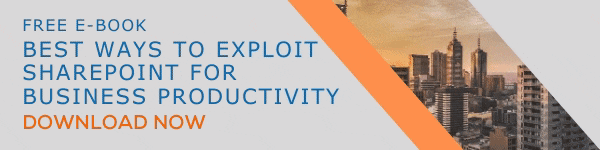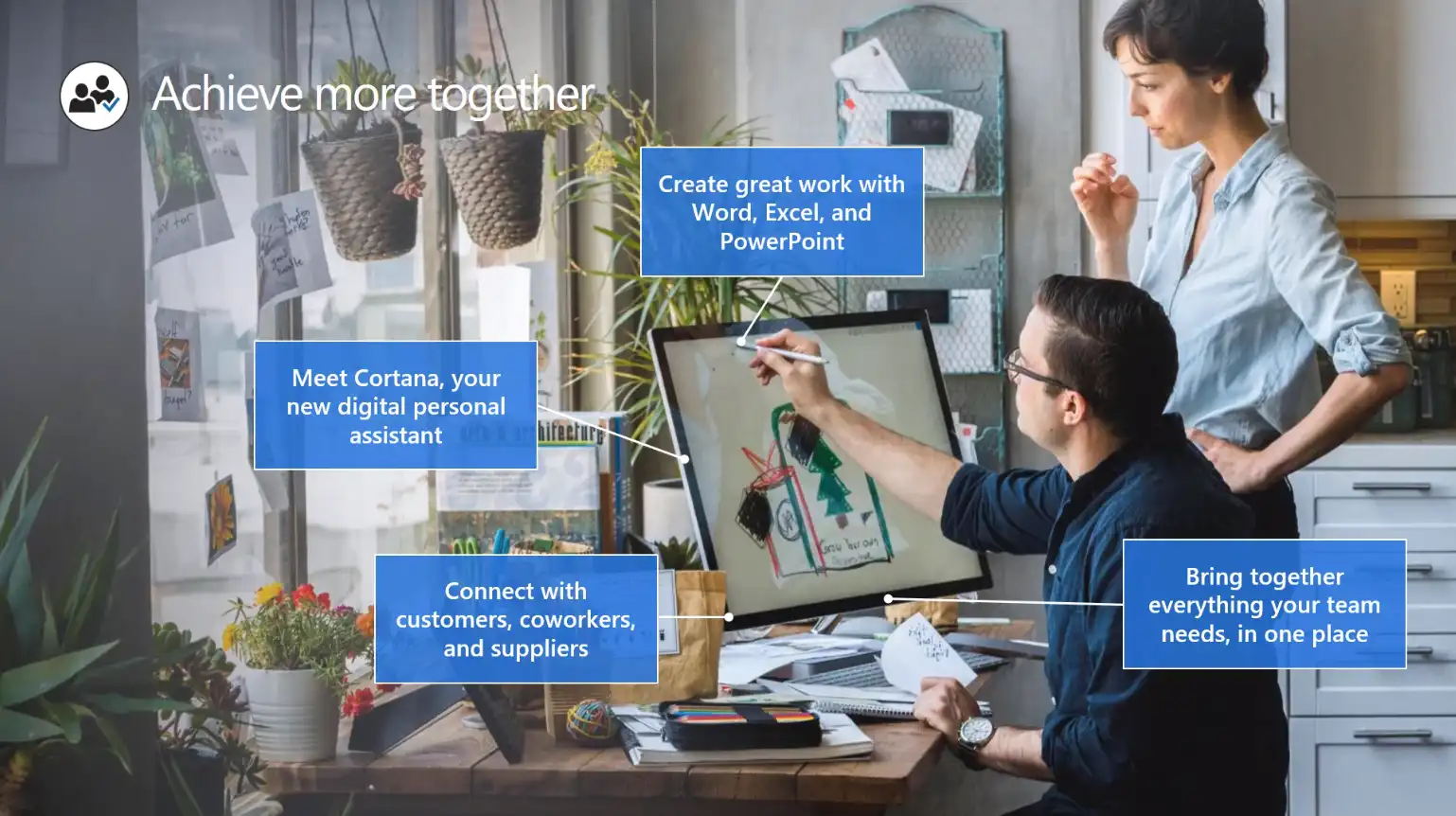Ever wished your team had one central hub to meet, work, share and chat? Now they do! Introducing Microsoft Teams. You’ll learn about channels, chat, meetings, and more. Your team will be able to stay in the conversation at anytime, anywhere in the world. Built with the power of Microsoft Office 365 to improve your team’s collaboration and communication tools.
A channel for anything
Channels are how Microsoft Teams organizes conversations. You can set up your channels however you like – by topic, discipline, project or even just for fun! Channels are open to everyone on the team.
Chat the way you work
Everyone in the channel can see and join the conversation, but if you need to take it one-on-one, or chat in a smaller group then just select the people you want to talk to and start the chat. You can @mention to bring a conversation to people’s attention, and Like a comment or Flag to yourself for later.
Meetings in moments
You can start a voice or video call right from within the channel or private chat. Invite the whole team, or just those you need, to video call, share screen and collaborate. The call is visible in the chat history for people who missed it to see who joined and what was shared.
Stay in the conversation
The Microsoft Teams mobile app ensures that you can stay in touch no matter where you are. The iOS, Android and Windows Phone apps give you all the tools you need to stay part of the team, even when you're on the go. Download them from the App Store, Microsoft Store or Google Play.
Microsoft Teams is a workplace set up for you. People are different and so are the teams they participate in. Microsoft Teams allows you to set up your workspace your way, with the tools you need, and the freedom to express your personality.
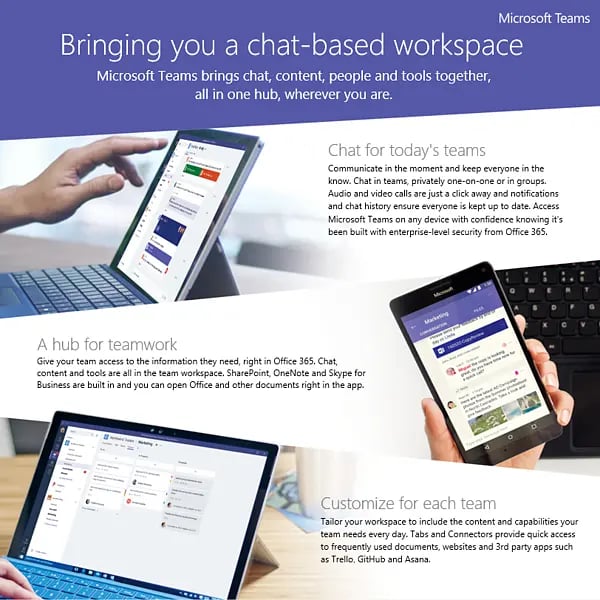
Read more: 5 Awesome Team Collaboration Tools with Microsoft Teams
Collaborate on files
The collaboration capabilities of Office 365 are there in Microsoft Teams. Upload files within the chat and they are saved to SharePoint, making it simple to share with your team. Members can access, edit and discuss the files right within Microsoft Teams, ensuring everyone has the latest version.
Add the tools you need
Tabs lets you set your channels up with the tools and services your team needs. Files and notes are built in, and you can add your own tabs for PowerPoint presentations, Power BI reports or SharePoint sites for the team to access, discuss and collaborate on – all within the channel.
Set your favorite channels
Being in multiple teams can mean lots of communication. You can keep on top of the most relevant channels to you by setting them as Favorites. These channels will stay on your list and make it really simple to stay up to date.
Keep up with the action
The Activity Log makes staying up-to-date super simple. Notifications keep you informed of recent changes to conversations you’re involved in such as @mentions, replies and likes.
Express your personality
A huge collection of emojis, GIFs, stickers and customizable memes help you communicate effectively while keeping the conversation fun and expressing your personality.
Have a Good Day.
Book a Live demo
Schedule a live demo of Dock 365's Contract Management Software now.
Written by Jessica Northey
She's a multimedia producer to include writing, photography, graphic design and video. She enjoys learning about new technology for business and exploring her city in Jacksonville, Florida.