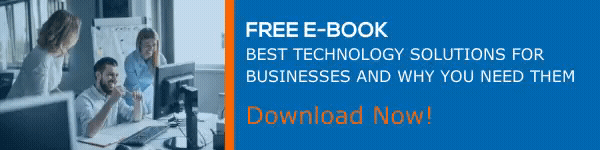For many companies, the choice between what document management platforms they use comes down between Google Drive and SharePoint. These are the two top services around, and each has options that appeal to different sorts of businesses. Most people aren't aware of the differences between the two and aren't sure how to decide which one they should use. If you're unsure which to use, you should read this guide to figure out what works best for you.
SharePoint Vs. Google Drive
The primary difference between SharePoint and Google Drive is that SharePoint exists within the Microsoft application ecosystem. It is just one tool in a much larger toolbox that helps drive organizational collaboration and productivity. Users are able manage content and documents using the Microsoft 365 platform. In addition, users are able to access it either through their web browser or through their desktop.
Google Drive lives in the Google Suite. This is a cloud-based document management platform that lets you store files in various formats. Companies are able to use Google Docs in order to to create file, edit, and delete files. Users can also easily give access to other uses to edit documents.
While the two offer similar services, SharePoint is the superior platform. SharePoint allows you to do more and grow more than Google does. Google just doesn't offer the same versatility and control that SharePoint has. Let's take a closer look at why Microsoft offers the superior solution in SharePoint Online.
Pricing
One thing to look out for when choosing between business applications is the price. While one platform may offer more functions, the other may be more cost-effective for your business. Let's take a brief look at SharePoint and Google Drive to see how much each is.
Google Drive
Google Drive is less expensive than SharePoint. However, this is possible because Google Drive offers fewer features than SharePoint. While the pricing is lower, that isn't always indicative of the quality of the product. Google's pricing plans are as follows:
- Basic: $6 per month.
- Business: $12 per month.
- Enterprise: $25 per month.
Note that with Business and Enterprise plans, you will have access to unlimited cloud storage.
SharePoint Online
As opposed to Google Drive, SharePoint Online has a different pricing structure. Instead of a flat rate, you are charged depending on the number of users and what applications you're using. While this may be more expensive, remember that you are getting more.
- SharePoint Plan 1: Includes SharePoint, OneDrive, 1 TB of OneDrive storage per user for $5 a user per month.
- SharePoint Online Plan 2: SharePoint, OneDrive, unlimited cloud storage for $10 a user per month.
- o365 Enterprise E3: Everything listed in Plan 2 in addition to all of the Office 365 applications with no user limit for $20 a user per month.
While SharePoint is more expensive, you get more for your money and you have more control over what package you buy. If money is your primary concern, then Google Drive may be the answer. However, think carefully about whether the affordability of Google Drive makes up for the effectiveness of not using SharePoint?
Why SharePoint Over Google Drive
While the two offer similar services, SharePoint is the superior platform. SharePoint allows you to do more and grow more than Google does. Google just doesn't offer the same versatility and control that SharePoint has. Let's take a closer look at why Microsoft offers the superior solution in SharePoint Online.
- SharePoint allows you to create lists and establish a workflow. This allows you to better manage facilitate the work that your team is doing. You're able to take your collaboration to the next level. Instead of just simply providing access to documents, you're actively managing their collaboration. You gain the ability to monitor the workstream and ensure that everything is staying on schedule and that everyone is hitting their goals.
- Not only can you work with SharePoint, but you can also integrate other Microsoft applications into it. You can use multiple Microsoft applications within SharePoint to move data between apps seamlessly. For example, if the team is communicating within Teams, you can transfer that conversation to SharePoint for later reference. This helps you keep record of everything and track content across all of your Microsoft applications.
- In addition to all of this, SharePoint also acts as a shared drive. This is great for creating and sharing documents across the organization. Notice that this is the same functionality as Google Drive. Essentially, SharePoint lets you do everything that Google Drive does in addition to gaining access to all of its other features.
How to Move Files From G Suite to SharePoint Online
- Go to your browser, click the Google apps menu and choose Drive.
- In your Google Drive, choose Team Drives.
- Under Team Drives, open the folder you want to move.
- Select all of your documents, right-click, and then choose Download.
- When you see that everything has been compressed into a .zip file, select Open to open your compressed files in File Explorer.
- Sign into Microsoft 365, open the app launcher, choose SharePoint, and then choose the SharePoint site where you want to upload the files.
- In the SharePoint site menu, choose Documents.
- In File Explorer, select all of your compressed files from G Suite and drag them to the Documents folder on your site.
Conclusion
Google Drive is an incredibly powerful platform, but it isn't in the same league as SharePoint Online. SharePoint Online is too powerful and too versatile to use anything else. Use the instructions we've provided above to begin moving your files from Google to SharePoint Online so you can get started using the superior platform.
Book a Live demo
Schedule a live demo of Dock 365's Contract Management Software now.

Written by Quentin Russell
Quentin Russell is a Content Specialist with knowledge of Content Marketing and Social Media Marketing.