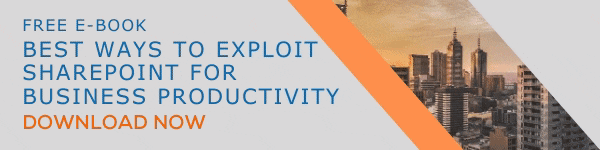In Microsoft SharePoint, there are many elements that people usually ignore thinking that they are not very important. Learning and understanding all aspects of SharePoint is not easy but knowing them gives you the advantage to make use of the platform to its full potential. Columns in SharePoint List and Libraries is a significant factor, that requires attention from SharePoint users. Here are we are trying to explain to you the significance of columns and the 11 types of columns in SharePoint List and Libraries.
Learning SharePoint as a collaboration platform is not achievable overnight, it takes time. We recommend providing consistent and thorough training for employees at regular intervals to make them to ready for productive use of this platform. Before you create SharePoint list, know these factors.
What Columns do
Your organization will be using Microsoft Lists and Libraries to store a wide variety of data and information. Column type can be used to determine how this data is stored and showcased. When you are creating a column, it is essential to do it meaningfully. By picking the right column type, you can assure this. Column types can be utilized to filter and group data effectively. Moreover, they can allow to calculate data about items automatically and showcase results in a way that makes sense to the viewers.
Why is it Important to Know about Column Types
Column types are important especially because they can guide people in what kind of data they need to enter when listing an item. When a new item is added to Microsoft lists or library, it comes with few pre-set columns to add details. While adding a new item, some of the columns will be added as standard. Title and modified are such default columns you will find in all instances. Furthermore, you can create custom columns to match your requirements regarding any item in your list or library. Along with creating custom columns, you can also make changes to existing columns in some cases. If there is already data stored in an existing column, making changes might result in data getting corrupted. Therefore, it is important to decide the column type when you are creating a column.
What Are the Factors That Need to Be Considered Before Choosing A Column Type
Deciding what column type is ideal while adding a new column will help you in many ways. It will help you with any kind of errors that might occur when you try to change the column type in the future. Here are some of the factors you want to consider before choosing a column type:
Type of Data
The first step in determining the right column type is to know what type of information you want to add to create SharePoint list. If it is a number, then the number column type is the best. If you want to add data in text format, the number column type will not work.
Column Type for Financial Calculations
If you are adding a new column to do financial calculations, the ‘Currency’ column will be the most suitable option. Knowing this will make it easier to create SharePoint list.
Column Type for Mathematical Calculations
On the other hand, if you are about to use a new column to do mathematical calculations, you can use either Number or Currency column types. Text columns are not recommended for this purpose, whereas Currency column types can help you generate more precise results in data calculations.
Sorting Data the Way You Want
If you want to sort the data stored in each column perfectly, you need to consider the type of sorting you want to do. If you want to sort data entered in your column as numeric values, Number or Currency column types should be used. If you wish to sort data as Strings of characters, then the Text column type will be perfect. To sort dates, you will find a column type called ‘Date and time’.
Here is the list of column types you will come across in SharePoint List and Libraries
11 Types of Columns in SharePoint List and Libraries
1. Single Line of Text
2. Multiple Lines of Text
3. Number
4. Location
5. Date and Time
6. Yes/No
7. Person or Group
8. Hyperlink
9. Choice
10. Image
11. Currency
In our next blog, we will explain the characteristics of these column types. Stay tuned to get more information regarding column types in SharePoint.
Book a Live demo
Schedule a live demo of Dock 365's Contract Management Software now.

Written by Alex K Joseph
Alex Joseph is a Digital Marketing Strategist with explicit knowledge in Content Marketing and Microsoft Technologies. A writer by day, Alex is a night owl and a DIYer. Alex's theory is to make businesses achieve success with modern solutions and smart exploitation of resources.