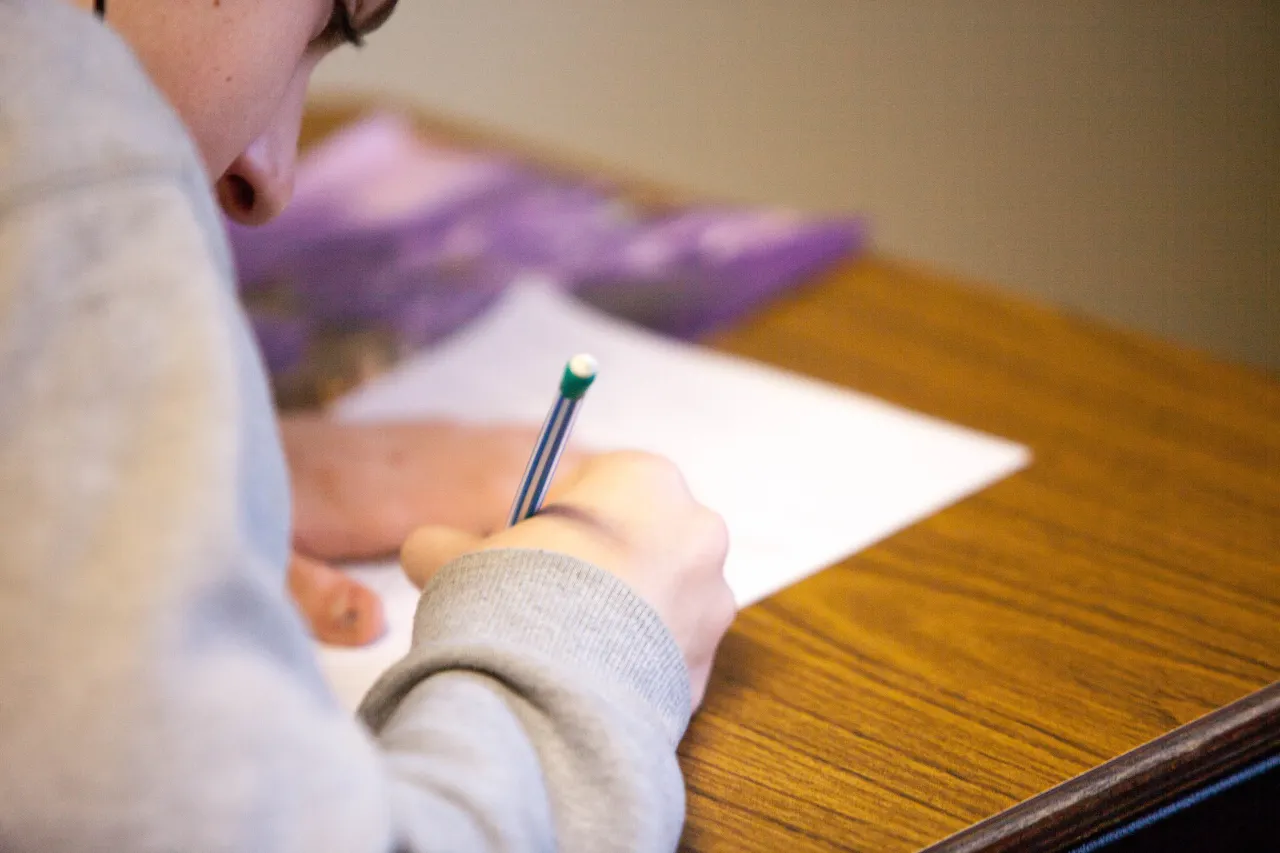Microsoft Azure is a cloud computing service created by Microsoft that can be used for deploying and managing applications as well as services through a global network of Microsoft-managed data centers. Your business can save on infrastructure costs by hosting your SharePoint farms in Azure and scale rapidly based on demand. Azure is perfect for your SharePoint workloads.
Quickly Deploy and Scale SharePoint Online Tools
Improve your company’s infrastructure for your SharePoint server in minutes. You can start to develop or test farms, or scale out your production SharePoint deployments by quickly adding more resources. By using reliable ready-to-deploy templates, you can simplify deployment and configurations. All while reducing the time to deploy complex SharePoint farms from days to minutes.
The Azure platform is one of the more popular cloud computing services available on the market. It provides the Infrastructure as a Service (IaaS) offering, which means you’ll receive computing resources for a monthly fee, such as servers and storage with cloud computing. It offers your team a strong suite of services to include raw computing power and data storage that develops tools and helpful features such as services for analytic and machine learning.
The limitations that you may have experienced with SharePoint Online and Office 365 disappear with deploying SharePoint on Azure for a true SharePoint deployment. In their place, you’ll have an actual on-site deployment that runs in the cloud instead of using your company hardware.
How Does a Deployment Work?
First step is to connect your on-premises network in order to deploy SharePoint on Azure to build the network. To keep from getting too technical, your company will generally create a network configuration that will connect on both ends. Afterwards, extend your own network into the Azure network. This process runs alongside of leveraging the Azure resources in the cloud and staying within your own network. Your SharePoint environment deployed in the Azure platform can connect with your existing in-house applications while using your existing user identities so that you can log into the SharePoint environment.
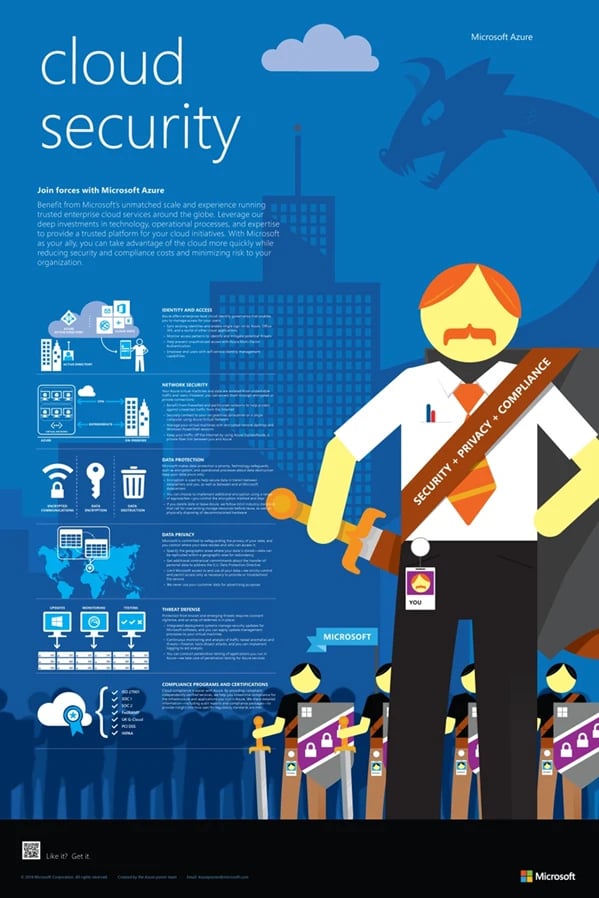
Helpful Tips You Need to Know.
To be successfully use SharePoint with Azure will require knowledge in three areas.
- Having SharePoint knowledge that your business is already using to avoid issues
- Utilizing cloud-computing knowledge that depends on the setup of your company’s network. You might be already using cloud or hybrid solutions that combines on-premises intranet and cloud computing. If you’re only using an on-premises solution, you’ll have to learn how the cloud works before moving forward.
- Specific knowledge about Azure. It’s the only platform out of many that is working with the cloud. You’ll want resources and people that are specifically familiar with the Azure platform since it works differently that options like AWS and IBM.
Last Minute Advice.
Having your company switch over to Microsoft Azure is all about cost savings, especially with the IT infrastructure costs of your business. By having SharePoint on-premises is a large expense by having an IT department that needs constant management, as well as the cost of maintain and troubleshoot the hardware. With deploying Azure, Microsoft can take care of everything for you. Simply pay a monthly subscription that generally costs less than if you were to run and manage your own company servers.
By utilizing Azure, you can empower your IT team to improve not only your business processes by making them run more smoothly versus worrying about spending time and money monitoring and replacing your hardware. Switching to Azure makes it possible for your company to free up the IT team to be useful as possible for the company by saving your bottom line.
Learn More About Dock.
If you'd like to learn more about the Dock features, please click the button below.
Book a Live demo
Schedule a live demo of Dock 365's Contract Management Software now.
Written by Jessica Northey
She's a multimedia producer to include writing, photography, graphic design and video. She enjoys learning about new technology for business and exploring her city in Jacksonville, Florida.