.jpg?width=640&name=PM%20for%20Creatives%201%20(1).jpg)
Efficient File Management allows creative teams to access a tool that does an outstanding job of tracking the most recent version of a file attachment and a way to go back to an older version if needed. In addition, having a way to access those attachments from your cloud-based server online while not in the office. This can be especially helpful for global-based business that operate around the clock.

The capability to have Seamless Communication Outside of Email by not forcing communication inside of an inefficient and painstaking email thread. Creatives need a straightforward way to discuss projects with each other with an organized platform, ideally in the same area where the file management system resides. Team members working on creative projects should be able to provide feedback on a design mockup, the latest press release or ideas for a holiday party, which brings together colleagues for their feedback.

Collaborative Editing is a key component of an excellent creative project management software platform. It would be able to deal with multiple team members accessing and contributing to documents and files simultaneously. Tasks can be shared between employees while having access to the files at the same time. This allows the ability to edit when they need to, in the moment without having to wait for someone to close the file before they can make their edits.
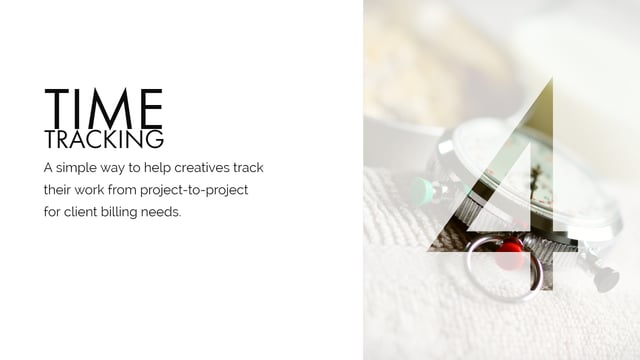
Simple Time Tracking to help creatives track their work from project-to-project for client billing needs. Most often, creative agencies bill their clients by the hour. Most creative positions are considered overhead costs, which are paid for by the client billing profits. It’s critical for an employee to track their time to ensure their time is being spent wisely and effectively. Finding a project management software with a built-in time reporting tool is a key perk.
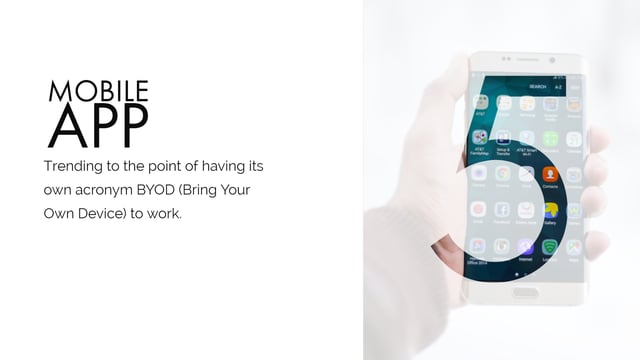
Consider your project management software that comes with a Mobile App capability. The trend of more people owning a smart device is increasing every year. It’s trending so much now that it has its own acronym BYOD (Bring Your Own Device) to work and carry it with you to every meeting. A mobile app for projects is imperative to manage creative projects whether they’re on a computer or a phone. From checking emails to updating project status, working on-the-go is key to moving productivity forward while remaining organized.
.jpg?width=640&name=PM%20for%20Creatives%206%20(2).jpg)
Straightforward Reporting from Real-time Data is critical in today’s fast-paced business driven by tight deadlines. Wondering what data and creatives have in common? Data tells the story of who your target market is, which companies need your products and who is clicking the links on your website. Regardless if you’re reporting timesheets for freelancers or weekly productivity charts, the software should allow for easy creation of a variety of types of reports of real-time data. Reporting should also be simple enough to share with co-workers and other departments such as human resources.
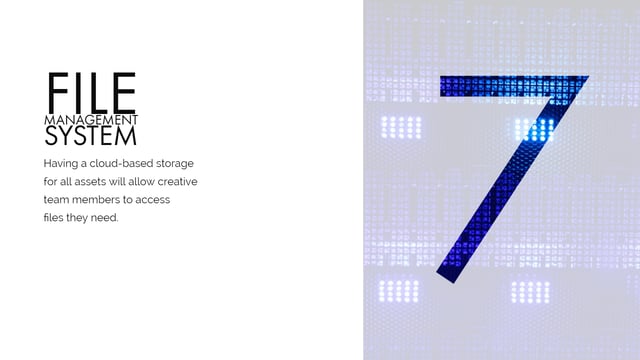
To save time on creative projects, an Asset File Management System is vital. Having a cloud-based storage for all assets will allow creative team members to access files they need. Assets could include files such as the company logo, the document of copy for a new brochure or an image from a photographer. Often, the last-minute changes arrive to a creative on a Friday at 5pm. More often than anyone would like to admit, the writer or account manager will have left the office early or took the day off. As an example, needing to access a file that lives on someone’s password protected computer desktop is a death sentence for a creative project that has a critical deadline to make it to a printer for processing over the weekend. Leave all of that behind with cloud-based storage that comes with team member contact information to virtual resources accessible from any digital device. In addition, this allows management to review the status of a project on their own as well.

Visual people need a Visual Timeline to track their schedule and manage large projects. Gone are the days of tracking project with paper and Excel sheets. Technology has significantly increased its capabilities in recent years. If you’re not already using a visual timeline software for project management needs, it’s time to consider some productivity upgrades. Visual software can display how each of the pieces of a small puzzle will fit into the large scope of a campaign so everyone is on the same page for the main goal. They can see their progress and stay on track with a clear clarity of the overall timeline, tasks and project milestones within a quick glance.
Learn more about how to use SharePoint intranet and Office 365 for your Project Management Portal.
Book a Live demo
Schedule a live demo of Dock 365's Contract Management Software now.
Written by Jessica Northey
She's a multimedia producer to include writing, photography, graphic design and video. She enjoys learning about new technology for business and exploring her city in Jacksonville, Florida.





