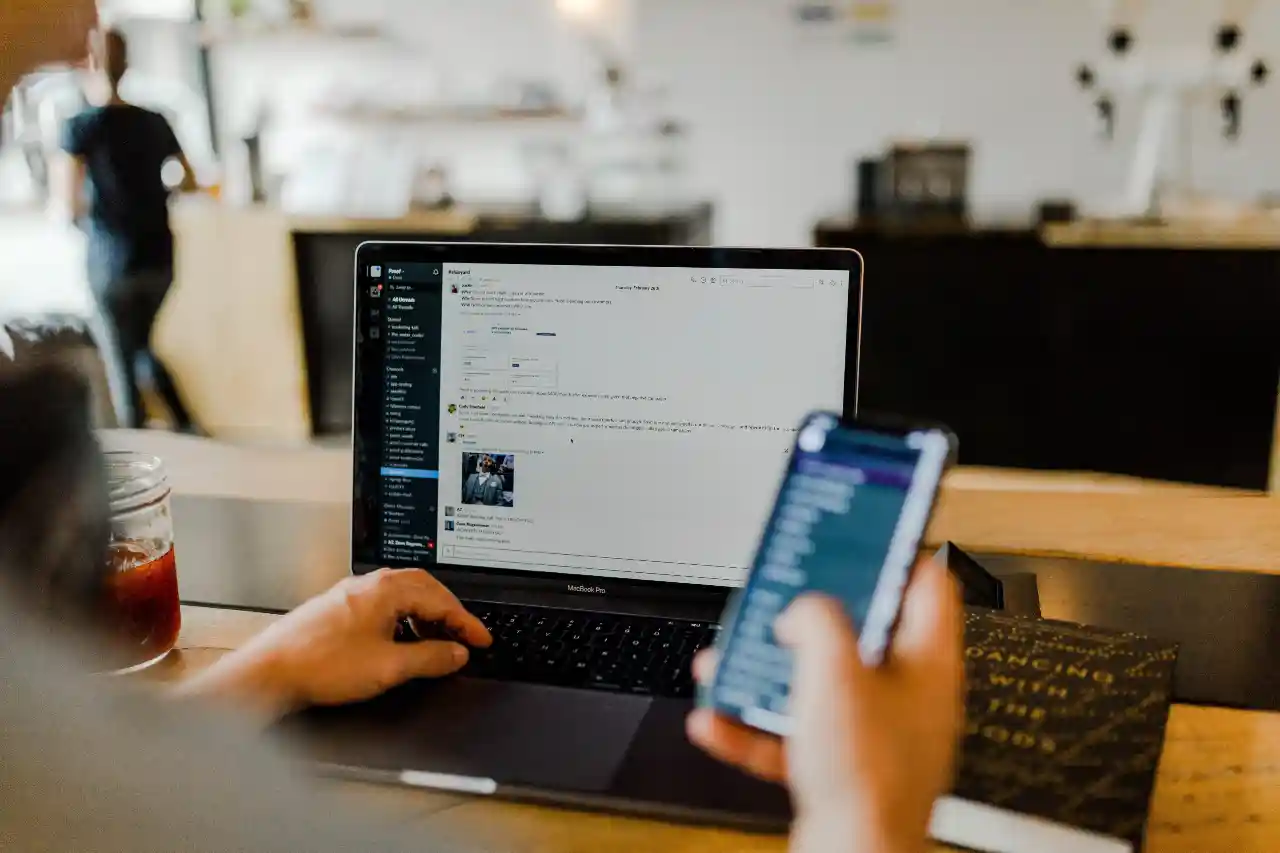Managing users, site collections and sites are all important responsibilities of an Office 365 global admin or SharePoint admin. SharePoint Online Management Shell can be utilized to get these tasks done with great efficiency. Being a Windows PowerShell Module, it allows you to run command-line operations. Furthermore, SharePoint Management Shell is the primary way to roll out some of the management tasks in OneDrive and SharePoint.
The first step in getting started with the SharePoint Management Shell is to get the latest version installed. Next, you need to get it connected to SharePoint. Go to the link to download and run SP Management Shell. You can install the module from PowerShell Gallery.
Connect with username and password
Replace the $adminUPN and $orgName variables in the following command with actual values. Run the command in the SharePoint Online Management Shell Command Prompt to connect with a username and password.
$adminUPN="<the full email address of a SharePoint administrator account, example: jdoe@contosotoycompany.onmicrosoft.com>"
$orgName="<name of your Office 365 organization, example: contosotoycompany>"
$userCredential = Get-Credential -UserName $adminUPN -Message "Type the password."
Connect-SPOService -Url https://$orgName-admin.sharepoint.com -Credential $userCredential
Enter the SharePoint Online administrator account password when prompted to complete the process. You can assign administrative roles to a user account to make it eligible for this process.
Multifactor authentication
To connect with multifactor authentication you can utilize the following command line.
$orgName="<name of your Office 365 organization, example: contosotoycompany>"
Connect-SPOService -Url https://$orgName-admin.sharepoint.com
Replace $orgName variable with the real value and run the command in SharePoint online management Shell Command Prompt. Enter the username and password of your SharePoint Administrator account and select Sign in. By completing these steps you are now officially set to use SharePoint Online Commands.
Facts about Dock 365 Intranet Portal
With SharePoint, you can easily connect employees working from different systems. They can optimize their work and eliminate the chances of mistakes and delays that may occur for various business processes. Dock 365 Intranet Portal is designed and build to leverage all the capabilities of Office 365 and Microsoft SharePoint. It can take over your marketing automation processes with perfection and ease. Book a free demo now!
Book a Live demo
Schedule a live demo of Dock 365's Contract Management Software now.

Written by Alex K Joseph
Alex Joseph is a Digital Marketing Strategist with explicit knowledge in Content Marketing and Microsoft Technologies. A writer by day, Alex is a night owl and a DIYer. Alex's theory is to make businesses achieve success with modern solutions and smart exploitation of resources.