A lookup column is a referential integrity between the lists in SharePoint. It retrieves one or more values from a target list if those values match the value in the lookup column in the source list.
Advantages of Lookup Columns
You can easily create multiple relationships between lists without using any calculated fields.
How to create a SharePoint Lookup Column to another site?
Let's explore how to create a lookup column in a list/library that looks up data from a list/library of another site.Without further ado, let's get started.
- Go to Site Contents > Site Settings
.png?width=1349&name=Site%20contents%20(1).png)
- Click on Site Columns
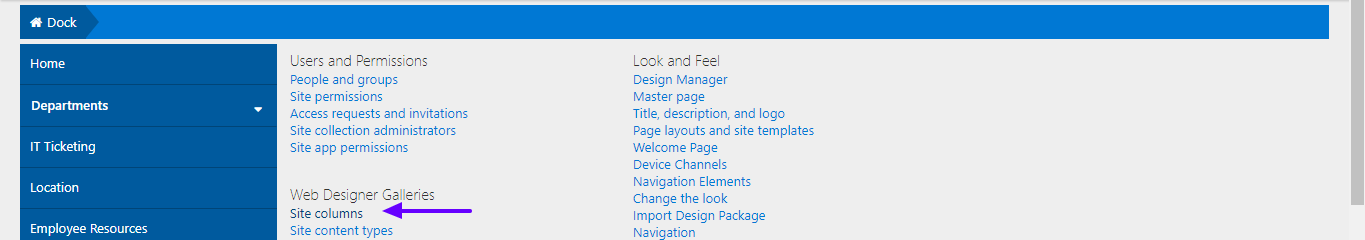
- Click on Create
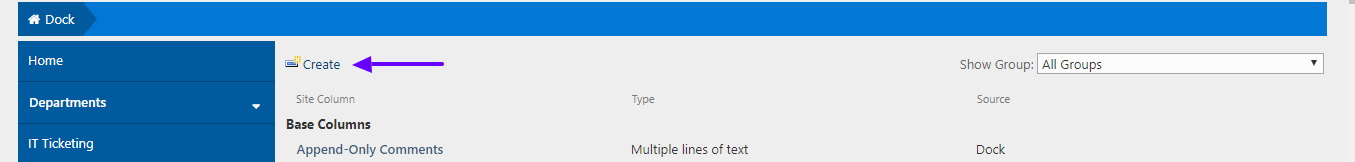
- Give the Site Column an appropriate name and choose "Lookup" as the type.
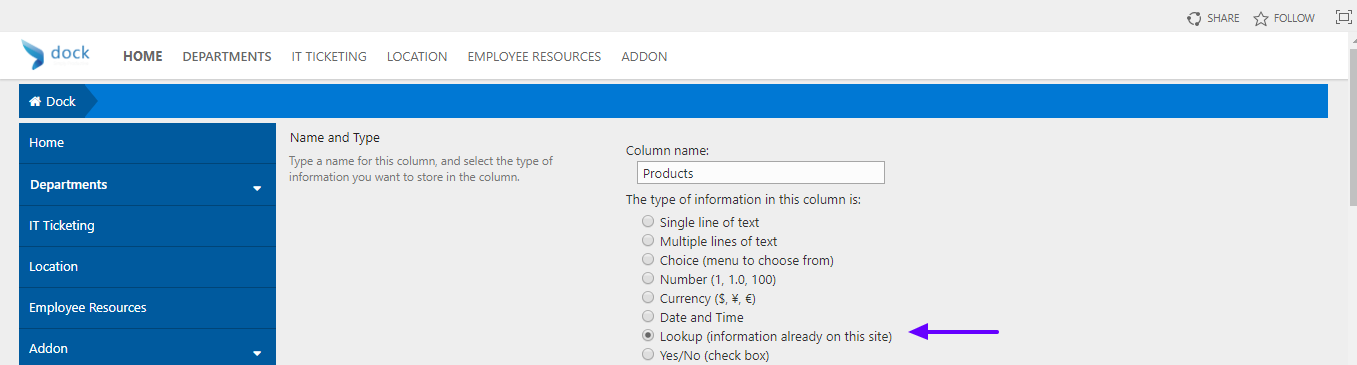
- Navigate to your Sub site and add your Site Column to any list/library
- Go to Library Settings
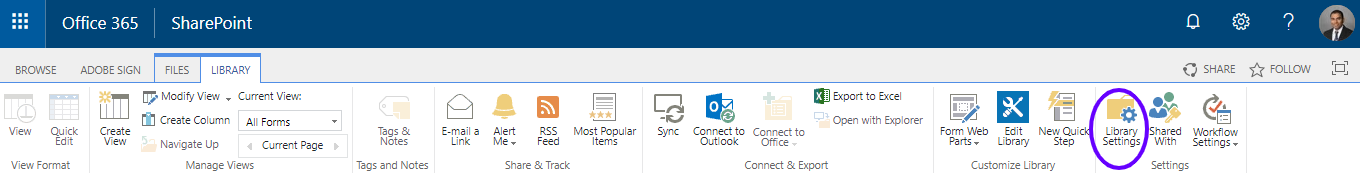
- Click on Add from Existing Site Columns under the Columns section
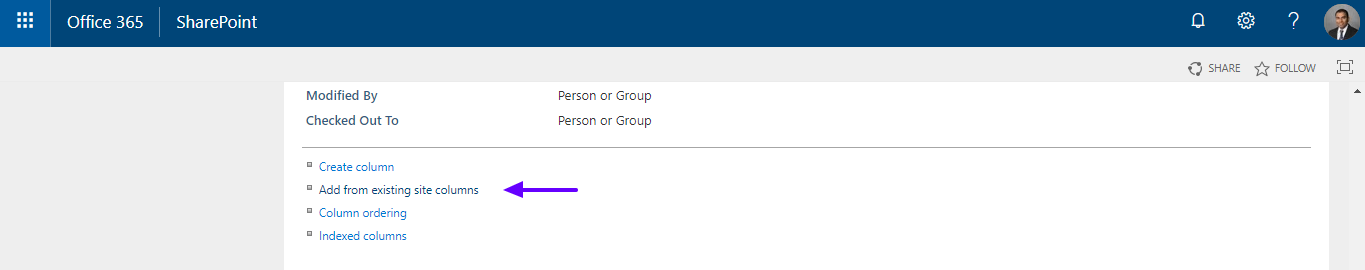
- The next step is to find and add your Site Column
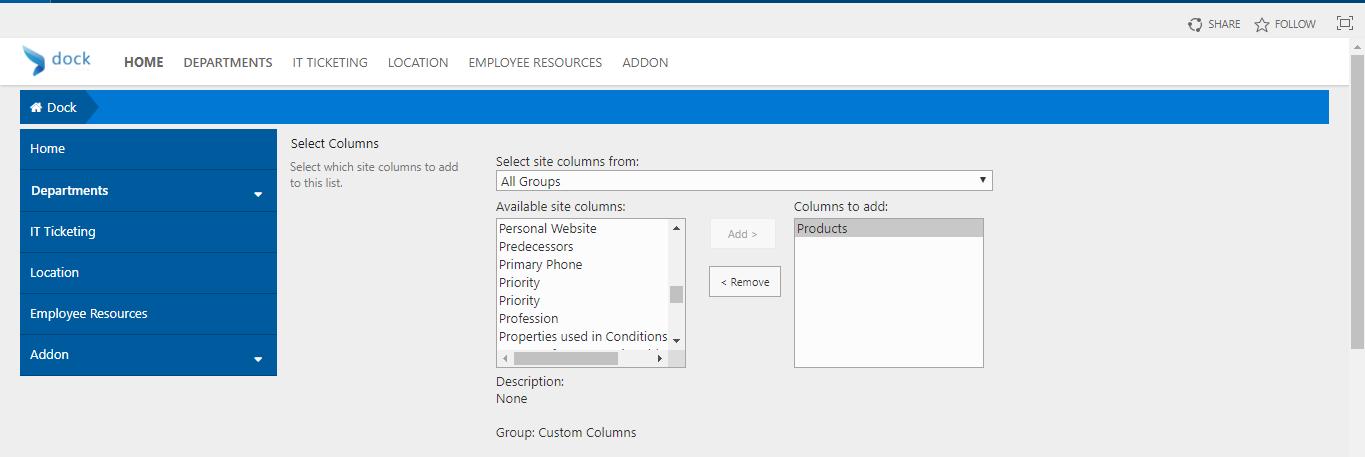
Viola! You have successfully created a SharePoint lookup column to another site.
Creating Hub Sites, Blog Sites, and Team Sites are also some popular queries our users frequently search for. We have done comprehensive blog posts to help them. Take a look at those posts if you find this blog post useful.
Have a nice day!
Book a Live demo
Schedule a live demo of Dock 365's Contract Management Software now.

Written by Sneha Gopal
She comes with 4 years of experience in content management and have worked with brands from the US and UK. An enthusiastic content crafter, she loves travelling and learning about new Microsoft Technologies.






